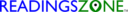iPad vs. Kindle Reading: Which One is Better? (The 6 Great Debates!)
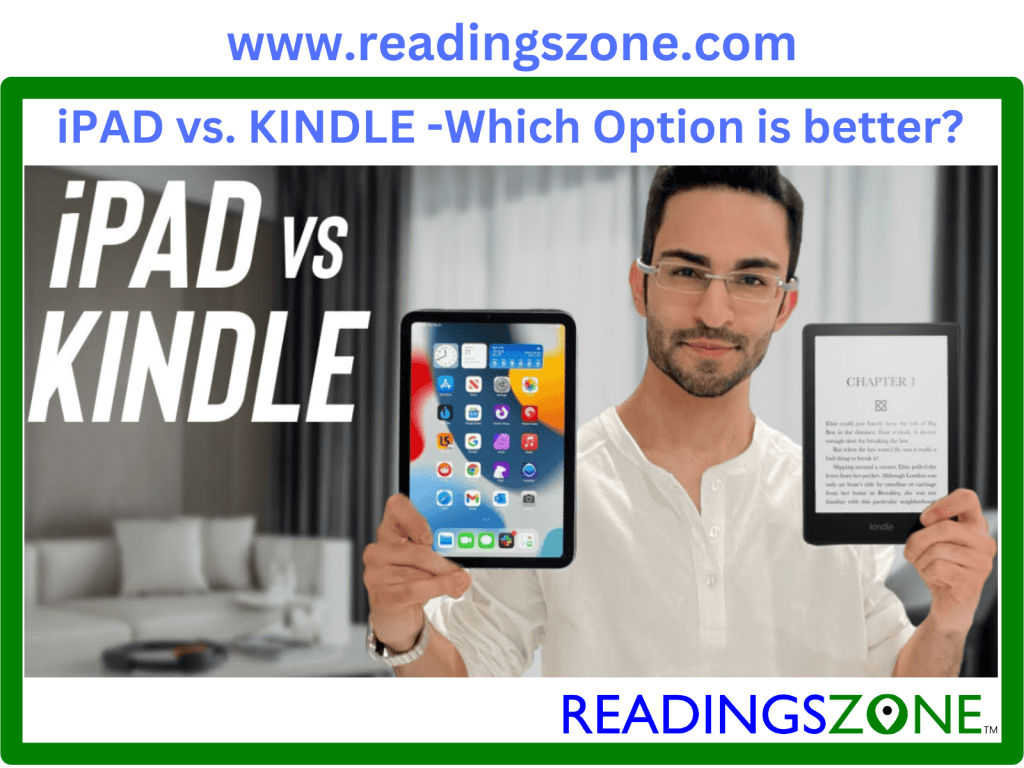
Hey there, book lover of e-readers! Which one are you thinking of for your distraction-free cozy reading? Yes, it’s which one? iPad vs. Kindle reading
Table of Contents
Toggle
Guess what? Reading today isn’t just about paper and pillows anymore—it’s gone digital, baby! Thanks to cool gadgets like the iPad and Kindle, you can now carry a whole library in your backpack… or even your pocket! Isn’t it a lot of fun?
Now, both the iPad and Kindle are awesome—no doubt about it. However, they are comparable to selecting between ice cream and pizza: both are enjoyable, yet each offers a distinctly different experience. The iPad is flashy, colorful, and does everything—watch movies, play games, AND read books. The Kindle? It is pure reading magic—light as a feather, easy on your eyes, and built just for stories.
Choosing between them may be hard, but don’t worry—this guide will explain everything in detail. Whether you’re 7 or 70, you’ll totally dig how simple and fun we make it. Let’s jump in and find your perfect reading buddy—ready, set, READ!
Further explore how to organize the Kindle library in the most effective ways
Choosing Between iPad vs. Kindle Reading
Alright, here’s the big one—the question EVERY reader asks: “Which one should I pick—iPad or Kindle?” Don’t worry, we’ve got your back. Let’s make this super simple and fun to figure out—no stress, just smiles!
Kindle
If you’re the kind of reader who starts a book… then suddenly checks Instagram… then watches a cat video… then forgets where you left off—the Kindle is your superhero! It’s built JUST for reading—no pop-ups, no games, no “Hey, check this out!” nonsense. It’s just you, your story, and cozy quiet time. This is perfect for staying glued to the plot without getting yanked away by the internet rabbit hole.
iPad
If you really enjoy doing ten things at once (and who doesn’t?), the iPad is perfect for you. Want to read a chapter? Awesome. Should I stop replying to texts? Simple. Take some notes, catch a quick show, or check your emails? All done, finished, and complete. The iPad does more than read books — it helps you manage everything while you enjoy your reading. If you love multitasking, this gadget is perfect for you! You might even want to write your name on it with your finger!
If you want quiet reading time, go for the Kindle. If you prefer tech freedom, choose the iPad. Either way, there’s a perfect option for you. Let’s keep moving — the best part is just ahead!
From checking emails to jotting down notes or even watching videos during breaks from reading sessions (because let’s face it – we all need those), iPads offer a versatile experience that goes beyond just reading.
From the perspective of focusing on reading and outdoor use, the Kindle or iPad offers unique functionalities for reading. Side-by-Side Comparison: Kindle vs iPad
Now that we’ve explored some key aspects individually, let’s put these two devices head-to-head:
| Features | kindle | iPad |
| Battery life | Weeks on end | Hours of use |
| Outdoor Reading | Glare-free reading | Reflective Surface |
| Dedicated Reader | ok | No |
| Multifunctional | Not | Yes |
| Content | Books & more | Books, Apps,Games |
| Portability | Lightweight | Slightly bulky |
| Storage | Varies by model | Varies by model |
| Eye strain | Minimal discomfort | Bright Screen Strain |
Now we can discuss these two hot pieces in detail,
1. Kindle vs iPad: Outdoor Reading and Book Limitations
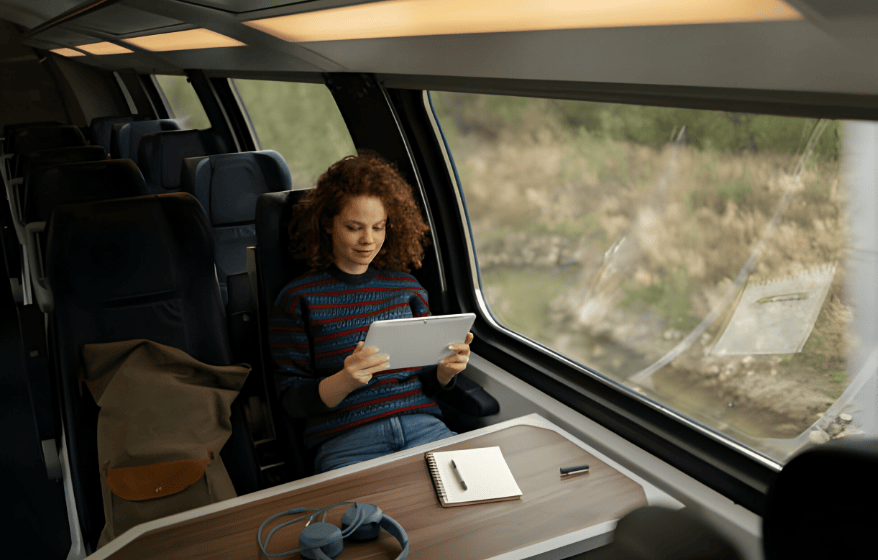
Pic credit: Shutterstock
Kindle
Love reading outside? The Kindle is your perfect buddy! Imagine yourself relaxing at the beach, sitting by the pool, or chilling in your backyard on a sunny day. With a Kindle, you can read as much as you want without any problems. The screen looks just like real paper, even when the sun is super bright and shining right on it. You won’t get any annoying glare that makes you squint or move around trying to find shade. This special e-paper technology actually reflects light instead of making its own light, which is why it works so great outdoors.
Here’s more awesome news: Amazon has millions and millions of books ready for you to read.. Whether you love mysteries, adventures, romance, or learning new things, you’ll always find something exciting. The battery lasts for weeks, not just a few hours like other gadgets. You can take your Kindle to the park, on vacation, or anywhere you go, and it stays charged for a really long time. Some Kindle models are even waterproof, so you can read right by the pool or bathtub without worrying. It’s lightweight and super easy to carry around, fitting perfectly in your bag. Plus, you can hold it comfortably in one hand while you’re reading in any position you like.
iPad
The iPad has a shiny, bright screen that looks beautiful indoors, but here’s the catch: it doesn’t work so well when you’re outside in the sunshine. The glossy screen creates tons of glare, making it really hard to see what you’re reading. When sunlight hits the screen directly, you’ll struggle to read anything at all, no matter how much you tilt it or move around. According to the Apple thread discussion, Real users discuss deeply about iPAD. The iPad can also get pretty hot after sitting in the sun for just five to ten minutes, and when it gets too warm, it might even stop working until it cools down. To say about the handling of information. Apple says iPads work best between 32 and 95 degrees, and direct sunlight can push them past that safe zone.
But wait, the iPad has some really cool tricks up its sleeve! You can download tons of different reading apps like Kindle, Apple Books, Kobo, Google Play Books, and many others. This means you get to shop for books from different stores and pick the best deals. Apple Books actually has over eight million titles, which is double what the Kindle app offers. You can read regular books, colorful magazines, fun comics, and newspapers all on one device. The iPad is also super fast when you’re browsing through books or switching between apps, making everything smooth and easy-as Oligan Press reviewed.. You can watch videos, play games, browse the internet, and do homework or work stuff, all on the same device. It’s like carrying a whole entertainment center, library, and computer in your hands wherever you go.
The big difference is simple: if you mostly read outside and want something that lasts forever on a single charge, pick the Kindle. But if you want one device that does everything and you usually read indoors, the iPad might be your best choice. Some people even use both, keeping a Kindle for beach days and vacations, and using their iPad for reading at home and doing other fun stuff.
2. Battery Life Comparison: iPad vs Kindle
When you’re picking between an iPad and a Kindle, one big thing to think about is battery life. You don’t want your device turning off right when the story gets super exciting, right? Well, good news—both are great, but they work very differently when it comes to power.
iPad
iPads do so much—you can watch shows, play games, scroll through TikTok, read books, and even a video chat with grandma. Because they do all this cool stuff, their battery doesn’t last as long as a Kindle’s. Most iPads give you about 8 to 10 hours of fun before they need a charge. But don’t worry! Apple keeps making iPads smarter and more energy-friendly, so newer models last longer than ever. If you’re asking, “Which iPad should I ”get?”—go for the newest one you can, because it’ll have the best battery and speed.
If you enjoy versatility and multiple functions in one device, then the iPad is your go-to choice. It allows you to do more than just read, with features like web browsing, gaming, and video streaming. It offers a seamless transition from work to play while still providing an enjoyable reading experience.
Kindle
Now, here’s the magic of the Kindle: it’s designed specifically for reading, which means it consumes power like a tiny straw. Some Kindles can go weeks without needing a charge—yes, weeks! You could read every Harry Potter book twice and still not need to plug it in. That’s perfect if you love reading while traveling, at the beach, or in your backyard treehouse without having to hunt for outlets, no stress. Just open your book and keep going.In the battle of Kindle Reader vs iPad, it’s not about which is better overall—it’s about what you want to do. If you love reading above all and want a device that lasts forever, the Kindle is your hero. If you’re looking for a single device that can handle everything, including games, videos, books, and more, the iPad is the perfect choice. Think about how you use tech, and you’ll know which one fits your life perfectly.
In another way.If you’re someone who values versatility in a device, the iPad is an excellent choice. It offers more than just reading – you can enjoy web browsing, gaming, and video streaming all in one place. With its multi-functionality, the iPad caters to various interests and provides a wide range of entertainment options. Additionally, it enables seamless sharing and effortless conversation with others.
E-Ink Display: The Kindle’s e-ink display mimics the appearance of real paper, minimizing eye strain and providing a more comfortable reading experience.
Outdoor Reading: The Kindle’s non-reflective display allows for glare-free reading even in bright sunlight, making it the ideal companion for beach trips or sunny park outings.
– Battery Life: The Kindle’s long-lasting battery ensures that you won’t be interrupted in the middle of an engrossing story.
Areas Where the iPad is Better for Reading
Content Options: The iPad offers a vast range of content beyond books, including magazines, interactive textbooks, and comic books, enriching your reading experience.
Screen Readability: The iPad’s high-resolution Retina display provides sharp and vivid text, enhancing the reading experience, especially for visually stunning books or graphic novels.
Multifunctionality: The iPad’s versatility allows you to switch seamlessly between reading, browsing the web, watching videos, or working, making it a dynamic device for multitaskers.
In response to – Is Kindle better than iPad- it certainly depends on your considerations.
It depends on your customized preference! Content Options Comparison: iPad vs Kindle Regarding content options, the iPad unlocks a treasure trove of possibilities. From e-books to magazines, newspapers, comic books, and even audiobooks, the iPad offers a wide array of reading materials to suit every taste and interest. On the other hand, the Kindle excels in its dedication to books. It provides access to a vast library of e-books and offers a seamless reading experience without distractions.
3. Storage Comparison: iPad vs Kindle
When it comes to how many books (and other stuff) you can keep on your device, iPads and Kindles play very different games—and both win in their own way!
iPad
iPads come with lots of storage choices—like 64GB, 256GB, or even 1TB on some models. That means you can fill it up with thousands of books, movies, games, apps, and photos and still have room to spare. Whether you’re reading five books a week or saving every comic ever made, the iPad can handle it like a champ. It’s not just a reader—it’s your whole digital world in one sleek tablet.
Kindle
Kindles may be smaller, although it is small in size, don’t let that fool you! Even the basic Kindle holds thousands of e-books—seriously, more than most people could read in a year. The Kindle Paperwhite and Oasis have even more space. So, when someone asks, “Does the Kindle have enough storage?”—the answer is a big YES! And when you compare Kindle vs iPad mini, guess what?
Even the iPad mini offers less book-focused simplicity compared to the other model, but both devices have their unique features. Give you plenty of room to read. Bottom line: If you want one device for everything and love having all your books for watching shows and playing games, choose the iPad. However, if you prefer a light, simple gadget that can hold your entire bookshelf (and more), consider the Kindle. It got your back—no backpack needed!
4. Kindle vs iPad: Eye Strain and Lighting Considerations for Reading
Kindle
Kindles use a special screen called e-ink, which looks just like real paper—seriously, it’s that close! It doesn’t glow on its own, so your eyes don’t get tired, even if you read for hours under a tree or in bright sunlight. There is no harsh light, no strain—just smooth, comfy reading that feels like holding a real book. That’s why so many people say their eyes feel better with a Kindle after long reading sessions.
iPad
iPads use bright, full-color LCD screens that light up—perfect for videos, games, and colorful comics, but they can make your eyes tired if you stare too long. The screen emits blue light, which can feel harsh, especially in the dark.rk. BUT—here’s the good news: you can fix that! Turn on Night Shift mode, lower the Ensure proper lighting, read in a well-lit room, and take short breaks, such as looking away every 20 minutes. Follow these guidelines, and your eyes will thank you—even when you’re deep into your favorite story.
So, when it comes to eye strain, Kindle vs iPad? The Kindle wins for cozy, all-day reading comfort. But the iPad? It’s still great—you just need to use it smartly. Either way, happy reading means happy eyes!
5. Screen Readability Comparison: iPad vs Kindle
Love super crisp, colorful pages that pop? The iPad’s Retina screen gives you bold, bright text and dazzling pictures—perfect for comics, magazines, or any book packed with art. It’s like reading on a mini movie screen that feels alive!
However, if you enjoy comfortable, eye-pleasing reading, particularly when spending hours immersed in a novel, the Kindle’s e-ink screen is an indispensable companion. It looks just like real paper, no glare, no eye strain, even in sunshine. Your eyes will thank you after 100 pages… or 300!
So here’s the fun part: Pick the iPad if you want flash and color. Grab the Kindle if you want calm, comfy, classic reading. Both are awesome—just pick what fits YOUR eyes and mood!
When it comes to screen readability, the iPad’s high-resolution Retina display offers sharp and vibrant text. This makes it an ideal choice for visually stunning books, graphic novels, or digital magazines that rely heavily on visuals. On the other hand, the Kindle’s e-ink display, with its paper-like appearance, provides a more traditional reading experience, especially for long reading sessions or text-heavy books. Therefore, based on your text size, you can critically choose iPad vs Kindle for reading.
6. Portability Comparison: iPad vs Kindle
Want to read anywhere—on the bus, at the beach, or tucked in bed? The Kindle is crazy light and slim, like a paperback that never gets heavy. Toss it in your backpack, slide it in your coat pocket—boom! Your entire library is ready to go, without any hassle or bulk.
The iPad is slightly thicker and heavier than its predecessor. But, but it’s like your phone, your movie screen, your notebook, and your bookshelf are all rolled into one slick gadget. You need to answer emails, watch a show, and then dive into a novel? iPad always has your back.
So if you want pure, simple reading magic that travels light—Kindle wins. If you’re looking for a powerful tool that can do everything and still reads well, the iPad is your go-to companion. Both? It’s totally worth it if you can swing it!
Final decision: Should I buy a Kindle or an iPad?
Choosing between the Kindle and iPad depends on your reading preferences and needs. If you’re a dedicated book lover who craves simplicity, outdoor reading, and a distraction-free experience, the Kindle is the perfect match. However, if you desire versatility, access to a wide range of content, and the ability to multitask, the iPad is the ultimate reading companion. Then, if the term comes this way-what is the best iPad to buy? I’ll tell you first to compile your list.
To summarize the differences between the Kindle and iPad
– The Kindle is a dedicated e-reader with a focus on books, boasting features like an e-ink display, long battery life, and outdoor reading capabilities.
– The iPad, on the other hand, is a multifunctional device that offers a diverse range of content options beyond books. It combines reading with web browsing, multimedia consumption, and productivity tasks.
Verdict: iPad vs Kindle Reading
As the big debate comes to an end, both the Kindle and iPad have special features that book lovers will enjoy! Consider getting the iPad if you want a device that can handle all your needs. fun, work, and exciting reads—perfectly. Jump into the Kindle’s simple, distraction-free reading world. Its long battery life means you can enjoy stories for a long time—it’s your way to pure reading joy! It’s up to you to choose what you like best (you can grab both for even more fun). Dive into exciting adventures in those digital pages!
Both reading on Kindle vs. iPads has its unique advantages when it comes to reading. The iPad book reader is perfect for those who want a device that offers multi-functionality without sacrificing their love for books. On the other hand, the Kindle is designed specifically for individuals who prioritize distraction-free immersion in literature with extended battery life.
Ultimately, whether you choose an iPad or a Kindle boils down to your personal preferences and needs as a reader. So go ahead and pick the device that catches your interest (or even both if you can’t decide). And get ready for endless literary adventures waiting within their digital pages! Happy reading!